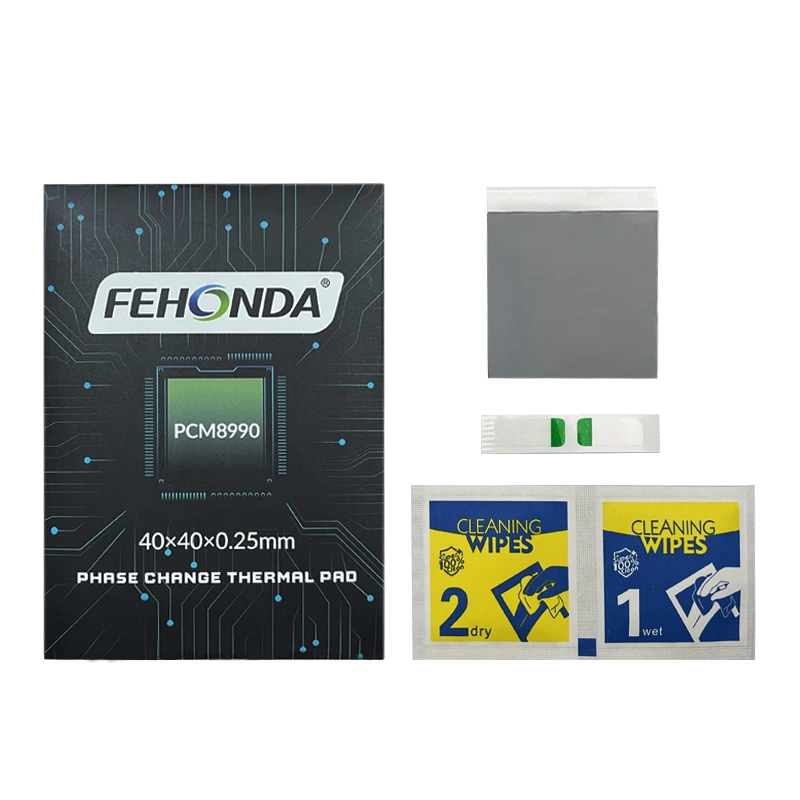Is your ZOTAC GAMING GeForce GTX 1660 Ti 6GB graphics card not performing like it used to? Are you experiencing higher temperatures or increased fan noise? Aging or inefficient thermal pads could be the culprit. One of our users reported a successful cooling upgrade on their ZOTAC GTX 1660 Ti using 1.5mm Fehonda Thermal pads.

ZOTAC GAMING GeForce GTX 1660 Ti 6GB
If you're looking to restore or enhance your ZOTAC GTX 1660 Ti's cooling capabilities, replacing the thermal pads is a cost-effective solution.
Why Your ZOTAC GAMING GeForce GTX 1660 Ti Might Need New Thermal Pads:
Over time, the stock thermal pads on your ZOTAC GTX 1660 Ti can degrade, dry out, or lose their thermal conductivity. This can lead to:
- Thermal Throttling: Your GTX 1660 Ti might reduce its clock speeds to prevent overheating, leading to lower frame rates and a sluggish gaming experience.
- Increased Fan Noise: The GPU fans will have to spin faster and louder to try and cope with the rising temperatures on the VRAM and VRM components.
- Reduced Lifespan: Sustained high temperatures can potentially shorten the lifespan of your graphics card.
The User-Recommended Solution for ZOTAC GTX 1660 Ti: 1.5mm Fehonda Thermal Pads
According to one of our users, 1.5mm Fehonda Thermal pads are the correct thickness for the ZOTAC GAMING GeForce GTX 1660 Ti 6GB. While we don't have the exact dimensions for every component on the card, they indicated that one 85x45mm pack of Fehonda pads should likely be sufficient to cut and replace the necessary pads on this specific GPU model.
FEHONDA Thermal Pad ===>> Click Here to Go to AliExpress and Buy Directly Now
Why Choose Fehonda for Your ZOTAC GAMING GeForce GTX 1660 Ti?
When upgrading a crucial component like your graphics card's cooling, you want reliable materials. Here's why Fehonda stands out for your ZOTAC GTX 1660 Ti:
- ✅ Premium Quality for Optimal Heat Transfer: Fehonda thermal pads are engineered with high-quality, thermally conductive materials. This ensures efficient heat transfer from critical components on your ZOTAC GTX 1660 Ti, such as the VRAM chips and VRM (Voltage Regulator Modules), to the heatsink.
- ✅ Enhanced Cooling for Your GTX 1660 Ti: By effectively bridging the microscopic gaps between the GPU components and the heatsink, Fehonda pads can lead to noticeably lower operating temperatures. This means more stable performance during intense gaming sessions and potentially even some overclocking headroom for your ZOTAC card.
- ✅ Expertise in Thermal Solutions: Fehonda specializes in thermal interface materials. Their products are designed to meet the demands of modern electronics, ensuring your ZOTAC GTX 1660 Ti gets a reliable cooling upgrade.
- ✅ Versatile Solutions (Perfectly Sized for DIY): While Fehonda offers various sizes, the 85x45mm sheet, as recommended for the 1.5mm thickness, provides ample material to custom-cut pads for all necessary areas on your ZOTAC GAMING GeForce GTX 1660 Ti.
Important Considerations Before Upgrading Your ZOTAC GTX 1660 Ti's Thermal Pads:
- Confirm Thickness (Crucial for ZOTAC GTX 1660 Ti): While our user reported 1.5mm as effective for their ZOTAC GAMING GeForce GTX 1660 Ti, card revisions can sometimes have slight variations. If you are comfortable, carefully measure the thickness of your existing pads during disassembly. However, 1.5mm is a common thickness for many GPU components.
- Careful Disassembly: Take your time when disassembling your ZOTAC GTX 1660 Ti. Watch a teardown guide for this specific model (or a similar ZOTAC card) on YouTube if you're unsure. Keep track of screws and handle components gently.
- Full Coverage: Ensure all original thermal pad locations on the VRAM, VRMs, and any other specified components on your ZOTAC GTX 1660 Ti's PCB are covered with the new Fehonda pads.
- Cleaning: Thoroughly clean the surfaces of the heatsink and GPU components (where the old pads were) using isopropyl alcohol and a lint-free cloth before applying the new Fehonda pads.
Revitalize Your ZOTAC GAMING GeForce GTX 1660 Ti!
Replacing the thermal pads is a rewarding DIY project that can significantly improve the thermal performance and longevity of your ZOTAC GAMING GeForce GTX 1660 Ti 6GB. With the user-recommended 1.5mm Fehonda thermal pads, you can aim for cooler temperatures and more consistent performance.
Ready to cool down your ZOTAC GTX 1660 Ti?