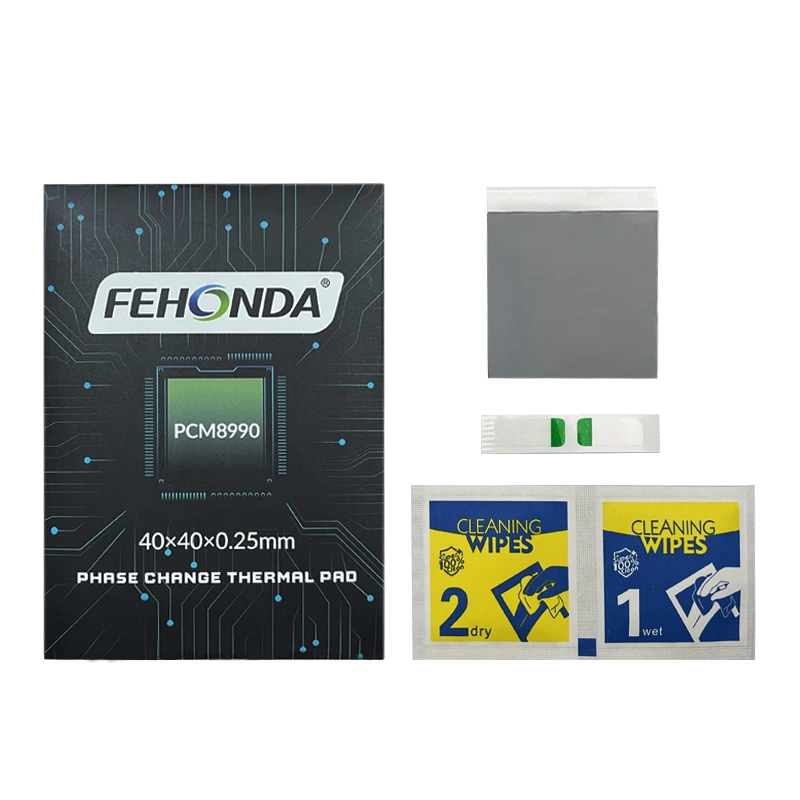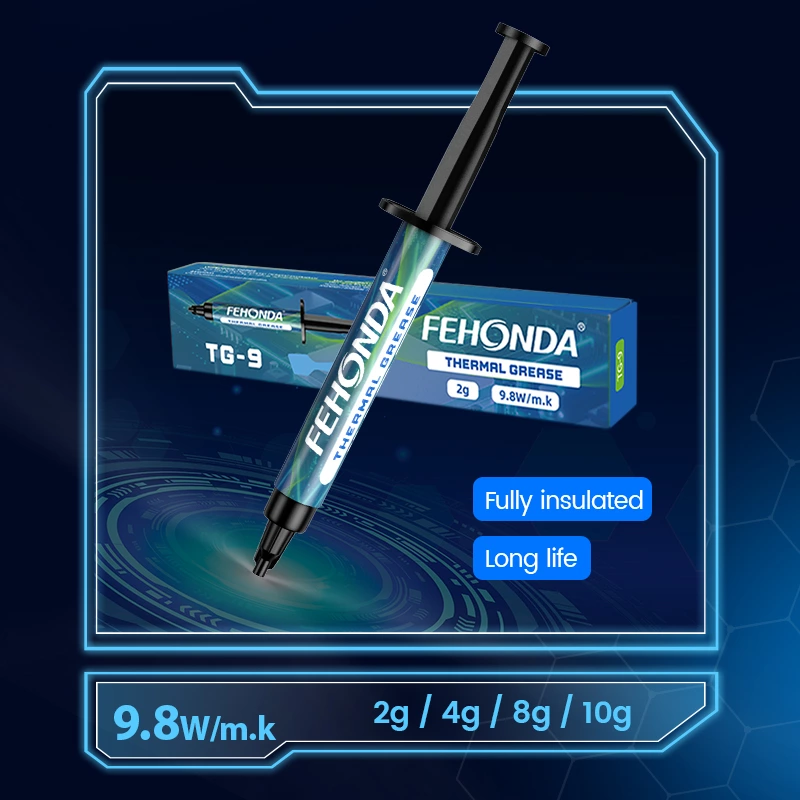To upgrade this unit, you will need 1mm, 1.5mm and 2mm thicknesses. One package of 85x45mm is probably more than enough of each.

ASUS Dual RTX 2060 OC 6GB: Precise Thermal Pad Sizes (1mm, 1.5mm, 2mm)
Is your ASUS Dual GeForce RTX 2060 OC 6GB graphics card struggling with high temperatures or excessive fan noise? Daily use and gaming can cause factory thermal pads to degrade, leading to less effective cooling. Upgrading to high-quality Fehonda thermal pads using the precise dimensions outlined below can significantly improve your GPU's thermal performance, stability, and lifespan.
This guide provides the specific thermal pad dimensions and thicknesses you need for your ASUS Dual GeForce RTX 2060 OC 6GB, ensuring a successful and effective cooling upgrade.
Critical Thermal Pad Requirements for ASUS Dual GeForce RTX 2060 OC 6GB:
To fully upgrade your ASUS Dual RTX 2060 OC, you will require Fehonda thermal pads in three distinct thicknesses: 1mm, 1.5mm, and 2mm. It's generally advised that one 85x45mm package of each thickness will be sufficient to cover all necessary components.
Here are the specific dimensions for the thermal pads on your ASUS Dual GeForce RTX 2060 OC 6GB:
- VRAMs (1): 32mm x 16mm x 2mm
- VRAMs (2): 62mm x 16mm x 2mm
- VRM (1): 68mm x 17mm x 1mm
- VRM (2): 66mm x 10mm x 1.5mm
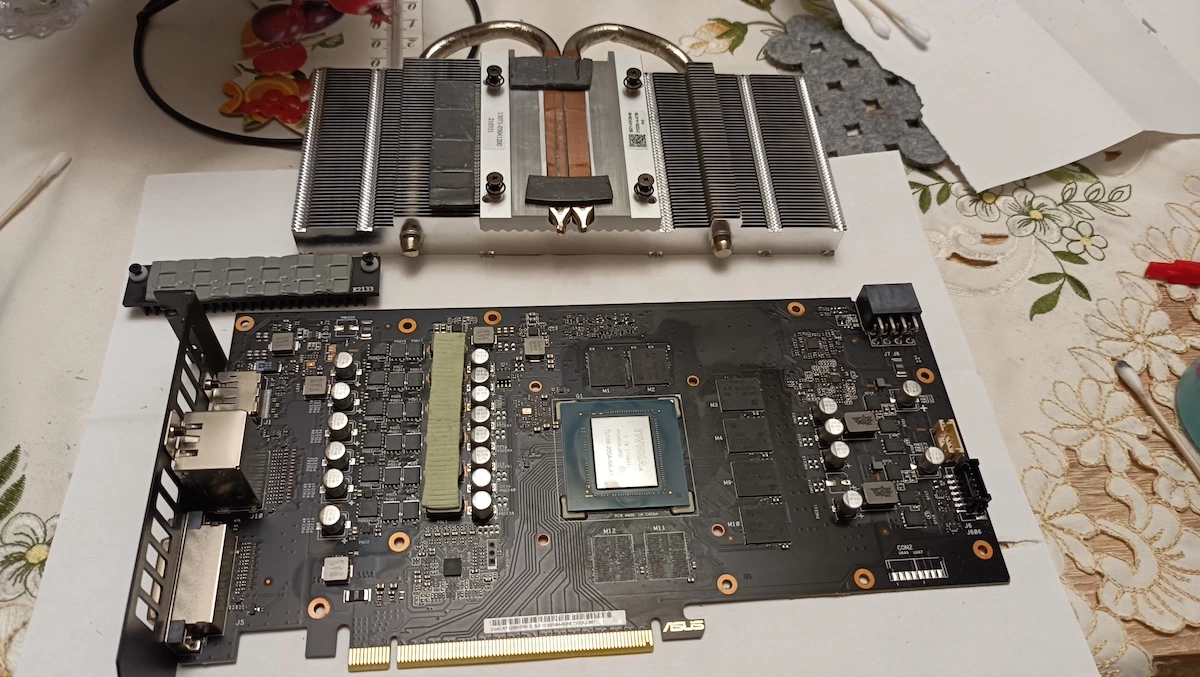
Important Note on GPU Die: The central GPU die (the main processor visible once the heatsink is removed, as seen in the layout image) requires thermal compound (paste), not a thermal pad. Ensure you have quality thermal paste on hand for this.
FEHONDA Thermal Pad ===>>Click Here to Go to AliExpress and Buy Directly Now (Remember to select 1mm, 1.5mm, and 2mm thicknesses when purchasing.)
Why Choose Fehonda for Your ASUS Dual RTX 2060 OC Upgrade?
The ASUS Dual series is known for its balanced performance and robust design. Complement it with quality thermal solutions:
- ✅ Premium Quality: Fehonda thermal pads are crafted from highly conductive materials, ensuring efficient heat dissipation away from your RTX 2060 OC's VRAM and VRM modules.
- ✅ Enhanced Cooling: Replacing old pads with fresh, correctly sized Fehonda pads can lead to noticeably lower temperatures, quieter fan operation, and more consistent performance, especially during demanding gaming sessions.
- ✅ Expertise in Thermal Solutions: Fehonda focuses on thermal interface materials, developing products designed to meet the cooling needs of modern graphics cards.
- ✅ Versatile Solutions for Specific Needs: Fehonda offers the range of thicknesses required for the ASUS Dual RTX 2060 OC, allowing for a precise and effective application.
Essential Tips for Your ASUS Dual RTX 2060 OC Thermal Pad Replacement:
- Confirm Your Model: Double-check that your card is the ASUS Dual GeForce RTX 2060 OC 6GB. While similar, other RTX 2060 models (even other ASUS ones) might have different layouts or pad thicknesses.
- Gather Your Tools: You'll need appropriate screwdrivers (usually small Phillips head), non-metallic prying tools (plastic spudgers), isopropyl alcohol (90%+), lint-free cloths, and new thermal paste for the GPU die. An anti-static wrist strap is highly recommended.
- Refer to Visual Guides: Use the provided images showing the card and its disassembled PCB as a reference. If possible, search for video teardown guides for the "ASUS Dual RTX 2060 OC" for additional visual assistance.
- Handle with Care: GPU components are delicate. Work slowly, keep track of all screws (taking photos during disassembly helps), and avoid applying excessive force.
- Clean Surfaces Thoroughly: Before applying new pads and paste, meticulously clean all old thermal material residue from the VRAM chips, VRMs, GPU die, and the heatsink contact points using isopropyl alcohol.
- Accurate Pad Placement: Cut your new Fehonda thermal pads to the exact dimensions listed (32x16mm, 62x16mm, etc.) and apply the correct thickness (1mm, 1.5mm, or 2mm) to its corresponding location. Incorrect thickness or size can lead to poor cooling or uneven pressure.
- Apply Thermal Paste Correctly: Apply a small, pea-sized amount (or spread a thin, even layer, depending on your preferred method) of new thermal paste to the GPU die.
- Reassemble Carefully: Ensure all components are correctly seated, cables reconnected, and screws tightened evenly but not overly so.
Boost Your ASUS Dual RTX 2060 OC's Performance and Lifespan!
By taking the time to replace the thermal pads and paste on your ASUS Dual GeForce RTX 2060 OC 6GB with quality Fehonda materials and the precise dimensions listed, you can significantly enhance its cooling efficiency, leading to a more stable, quieter, and longer-lasting gaming experience.