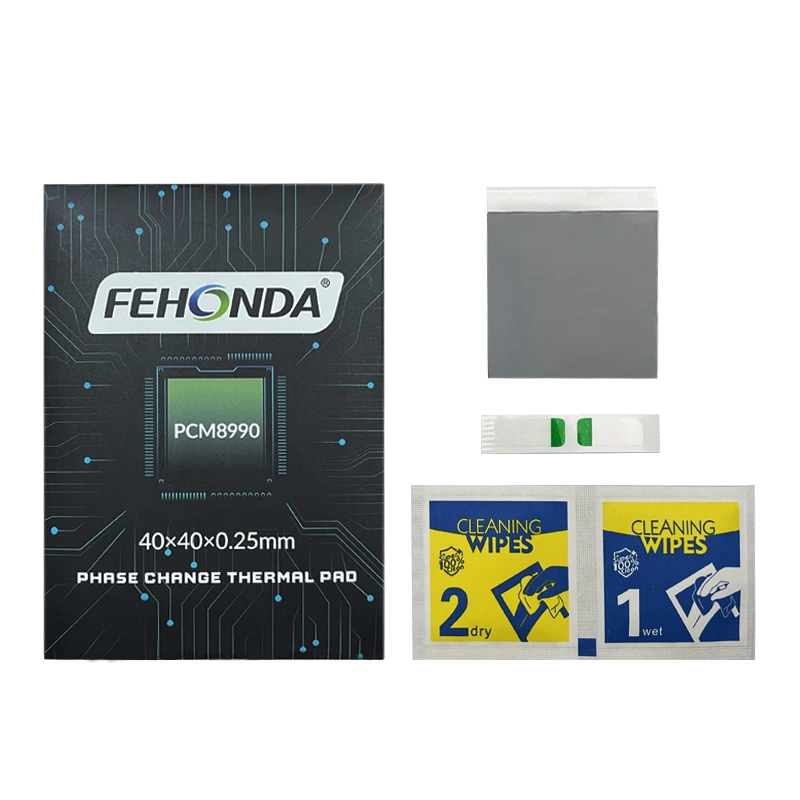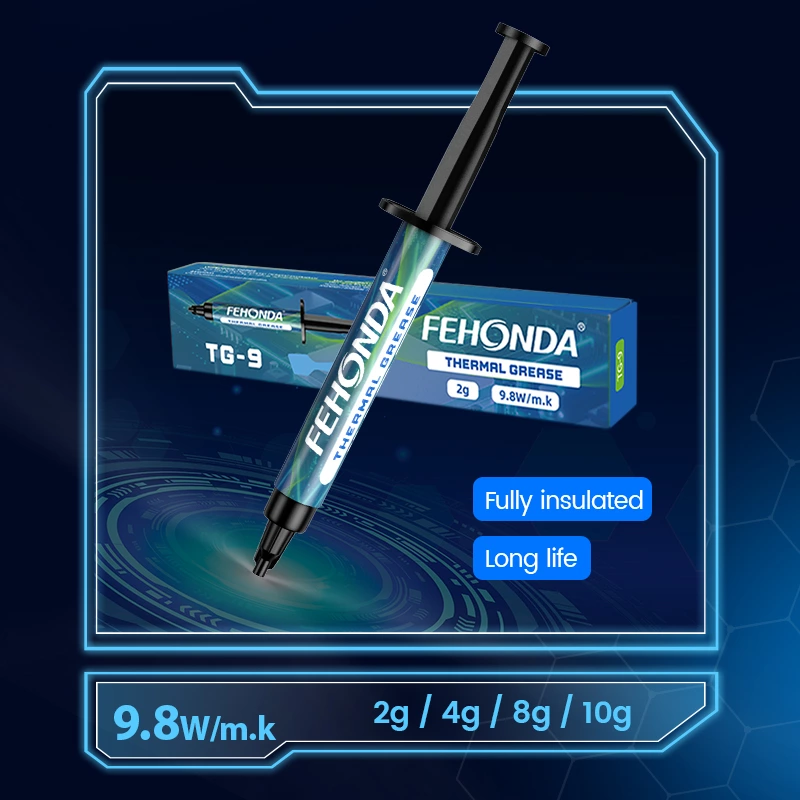Why Are Correct Thermal Pads Crucial for Your ROG Strix RTX 2070 SUPER?
Thermal pads are vital for dissipating heat from key components on your graphics card, such as the VRAM (Video Random Access Memory) and VRMs (Voltage Regulator Modules), by bridging the gap between these components and the main heatsink. Efficient heat transfer is key to preventing overheating and maintaining performance.
Over time, the original thermal pads can degrade, lose their thermal conductivity, or become compressed. Using incorrect sizes or worn-out pads can lead to serious issues:
- Overheating: Critical components can exceed their safe operating temperatures.
- Performance Throttling: Your GPU might automatically reduce its clock speeds to prevent heat damage, resulting in lower frame rates and a compromised gaming experience.
- Reduced Component Lifespan: Sustained high temperatures can significantly shorten the life of your valuable graphics card.
Replacing old or inadequate thermal pads with new ones of the correct dimensions and thickness is a crucial maintenance step for any ASUS ROG Strix RTX 2070 SUPER owner looking to maximize performance and longevity.
Accurate Thermal Pad Sizes for ASUS ROG Strix GeForce RTX 2070 SUPER OC 8GB
For optimal thermal contact and heat dissipation on your ASUS ROG Strix RTX 2070 SUPER OC 8GB, using precisely dimensioned thermal pads is non-negotiable. This particular model requires pads of both 1mm and 1.5mm thicknesses.
Required Thermal Pad Sizes and Thicknesses:
Here are the specific dimensions needed for your GPU:
- 107mm x 18mm x 1.5mm
- 65mm x 16mm x 1mm
- 30mm x 16mm x 1mm
- 35mm x 16mm x 1mm
Important Note on Purchasing: To upgrade this unit, you will need both 1mm and 1.5mm thickness thermal pads. It's often stated that one package of 85x45mm Thermal Silicone Pad of each required thickness (one 85x45mm sheet of 1mm and one 85x45mm sheet of 1.5mm) should be sufficient to cut all the necessary pieces. Always double-check your measurements and ensure full component coverage.
Why Choose Fehonda Thermal Pads for Your GPU?
When selecting replacement thermal pads, quality is paramount. Fehonda thermal pads are highly recommended for the ASUS ROG Strix RTX 2070 SUPER OC due to their recognized benefits:
- Premium Quality: Fehonda pads are manufactured from high-grade silicone materials, ensuring excellent thermal conductivity and durability for sustained cooling performance.
- Enhanced Cooling: Specifically designed to optimize heat transfer, these pads help significantly lower the operating temperatures of your VRAM and VRMs, leading to more stable and higher performance, especially during intense gaming or heavy rendering tasks.
- Expertise: Fehonda specializes in thermal solutions, meaning their products are developed with a deep understanding of GPU cooling requirements.
- Versatile Solutions: They offer a range of pads suitable for various applications, ensuring you can find the right fit for your specific needs.
Investing in quality pads like those from Fehonda is an investment in the health and peak performance of your graphics card.
Tips for Replacing Your GPU Thermal Pads
Replacing GPU thermal pads requires care and attention to detail. If you are not comfortable disassembling your graphics card, it is advisable to seek professional help. If you decide to do it yourself, here are some general guidelines:
- Prepare Your Workspace and Tools: You will need precision screwdrivers, your new thermal pads (Fehonda 1mm and 1.5mm), high-purity isopropyl alcohol for cleaning, and lint-free cloths or swabs.
- Safety First: Work in a clean, well-lit, and static-free environment. Ground yourself before handling sensitive electronic components.
- Consult a Disassembly Guide: Search for a specific disassembly video or guide for the ASUS ROG Strix GeForce RTX 2070 SUPER OC 8GB, as cooler designs can vary.
- Careful Disassembly: Keep track of all screws and components. Take photos as you go if it helps with reassembly.
- Thorough Cleaning: Once disassembled, carefully remove the old thermal pads and clean any residue from the chips (VRAM, VRMs) and the heatsink contact points using isopropyl alcohol. Ensure surfaces are dry before applying new pads.
- Cut and Apply New Pads: Precisely cut your new Fehonda thermal pads to the dimensions listed above (107x18x1.5mm, 65x16x1mm, 30x16x1mm, 35x16x1mm). Remove the protective film from both sides of the pads before application.
- Reassemble with Care: Ensure all components are correctly placed, and the heatsink is remounted with even pressure to ensure good contact with the new thermal pads and the GPU die (if you also reapplied thermal paste to the GPU).
Disclaimer: Disassembling your graphics card may void its warranty. Proceed at your own risk.
Where to Purchase Fehonda Thermal Pads
For reliable, high-performance Fehonda thermal pads suitable for your ASUS ROG Strix RTX 2070 SUPER OC 8GB, online marketplaces like AliExpress are a common source.
>> FEHONDA Thermal Pad ===>>Click Here to Go to AliExpress and Buy Directly Now <<
Always ensure you are purchasing from reputable sellers to guarantee you receive genuine products.
Conclusion: Optimize Your ROG Strix RTX 2070 SUPER's Cooling
Maintaining optimal operating temperatures is fundamental to achieving the best performance and ensuring the longevity of your ASUS ROG Strix GeForce RTX 2070 SUPER OC 8GB. By using the correctly sized (1mm and 1.5mm) and high-quality replacement thermal pads, such as those offered by Fehonda, you can significantly enhance your GPU's cooling efficiency, prevent performance degradation due to thermal throttling, and enjoy a consistently smoother and more reliable gaming or creative experience.