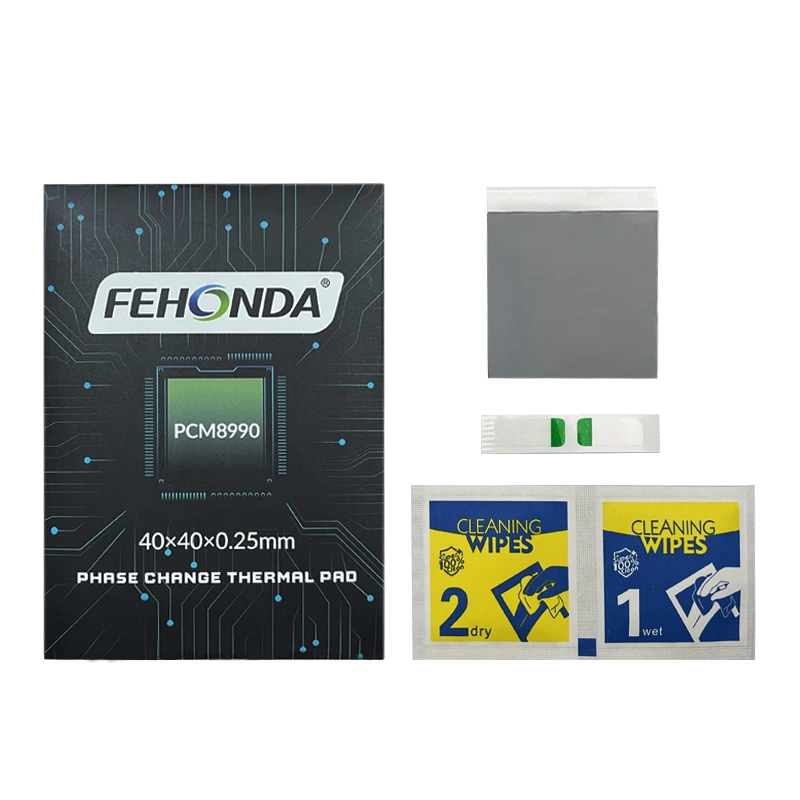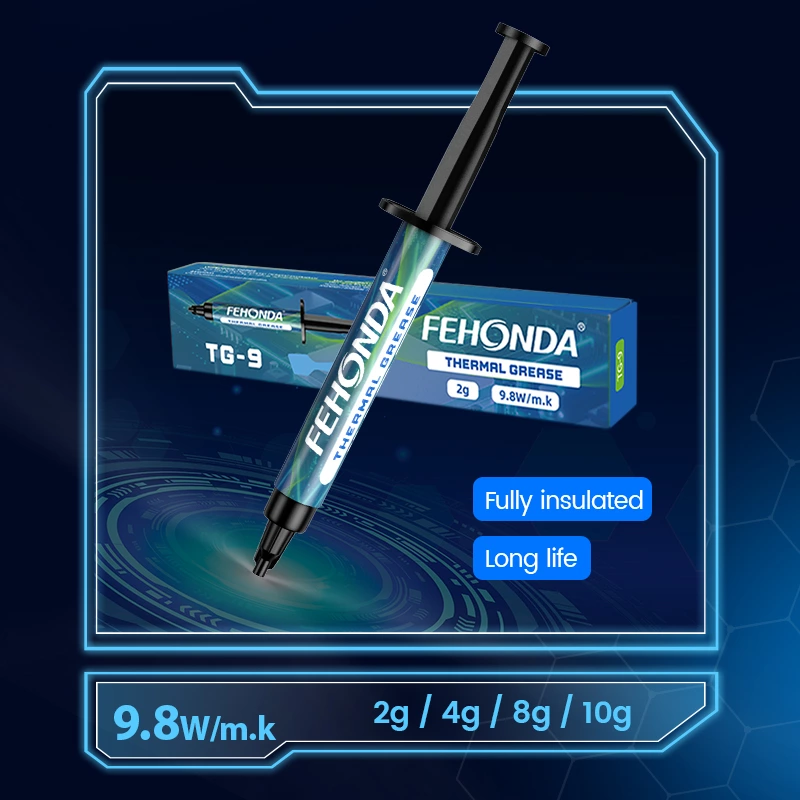Why Thermal Pads Matter for Your ASUS RTX 2070 OC?
Thermal pads play a crucial role in the cooling system of your graphics card. They are designed to bridge the gap between heat-generating components like VRAM (Video Random Access Memory) chips and VRMs (Voltage Regulator Modules) and the GPU's main heatsink. This ensures efficient heat transfer away from these sensitive areas.
Over time, factory-installed thermal pads can degrade, dry out, or become less effective. Using incorrect sizes or worn-out pads can lead to:
- Overheating: Components can reach temperatures that exceed safe operating limits.
- Thermal Throttling: The GPU may automatically reduce its performance to prevent heat damage, leading to lower frame rates and a sluggish experience.
- Reduced Lifespan: Prolonged exposure to high temperatures can shorten the overall lifespan of your graphics card.
Replacing old or inefficient thermal pads with new, correctly-sized ones is a vital maintenance step to ensure your ASUS RTX 2070 OC performs at its best.
Finding the Correct Thermal Pad Sizes for ASUS Dual RTX 2070 OC 8GB
Using precisely sized thermal pads is crucial for optimal contact and thermal conductivity. Ill-fitting pads can create air gaps or insufficient pressure, hindering heat dissipation. For the ASUS Dual GeForce RTX 2070 OC 8GB, the following thermal pad dimensions are required:
ASUS Dual RTX 2070 OC 8GB Thermal Pad Dimensions List
| Location / Pad # |
Dimensions (Length x Width x Thickness) |
| Pad #1 |
90mm x 7mm x 2mm |
| Pad #2 |
60mm x 14mm x 2mm |
| Pad #3 |
30mm x 14mm x 2mm |
| Pad #4 |
30mm x 14mm x 2mm |
Important Note: According to one user, this card uses 2mm thick pads. While one pack of 85x45mm thermal silicone pad might be sufficient for cutting the smaller pieces, the longer 90mm (9cm) strip (Pad #1) may require a larger sheet, such as a 100x100mm thermal pad, or careful piecing if your chosen pad size is smaller. Always ensure full coverage of the components.
Benefits of Using Fehonda Premium Thermal Pads
When replacing your thermal pads, the quality of the new pads is just as important as the correct sizing. Fehonda thermal pads are an excellent choice for your ASUS RTX 2070 OC, offering several key benefits:
- Premium Quality: Made from high-quality materials, Fehonda pads ensure consistent thermal conductivity and durability, providing long-lasting cooling performance.
- Enhanced Cooling: These pads are designed to efficiently transfer heat, leading to lower operating temperatures for your VRAM and VRMs. This helps maintain stable performance during intense gaming sessions or demanding workloads.
- Expertise & Versatile Solutions: Fehonda provides specific solutions tailored to GPU cooling needs, ensuring you get a product designed for the job. Their range often includes various sizes and thicknesses to cater to different applications.
By choosing high-quality pads like those from Fehonda, you invest in the health and performance of your graphics card, allowing you to enjoy smoother gameplay and a more reliable system.
Tips for Replacing Your GPU Thermal Pads
Replacing GPU thermal pads can be a delicate process. If you're not comfortable with disassembling your graphics card, it's best to seek professional assistance. However, if you choose to proceed, here are some general tips:
- Gather Your Tools: You'll typically need a set of precision screwdrivers, the new thermal pads, isopropyl alcohol for cleaning, and lint-free cloths.
- Work in a Clean, Well-Lit Area: This minimizes the risk of losing small screws or getting dust into your GPU.
- Handle with Care: Graphics card components are sensitive. Avoid static discharge by grounding yourself.
- Consult Guides: Look for disassembly guides or videos specific to your ASUS Dual GeForce RTX 2070 OC 8GB model, as cooler designs can vary.
- Clean Surfaces Thoroughly: Remove all old thermal pad residue and thermal paste from the chips and heatsink using isopropyl alcohol.
- Cut and Apply New Pads: Carefully cut the new thermal pads to the exact dimensions listed above. Remove protective films and apply them to the designated components.
- Reassemble Carefully: Ensure all connections are secure and the heatsink is mounted correctly with even pressure.
Disclaimer: Disassembling your GPU may void your warranty. Proceed at your own risk.
Where to Buy Thermal Pads for Your ASUS RTX 2070
For reliable and high-quality thermal pads for your ASUS Dual GeForce RTX 2070 OC 8GB, consider Fehonda Thermal Pads. You can often find these and other suitable options on platforms like AliExpress.
>> FEHONDA Thermal Pad ===>>Click Here to Go to AliExpress and Buy Directly Now<<
Ensuring you purchase from reputable sellers will help guarantee you receive genuine, high-performance products.
Conclusion: Keep Your ASUS RTX 2070 OC Cool and Performing
Maintaining optimal temperatures is key to unlocking the full potential and ensuring the longevity of your ASUS Dual GeForce RTX 2070 OC 8GB. By using the correct thermal pad sizes and opting for high-quality replacements like Fehonda thermal pads, you can significantly improve cooling efficiency, prevent thermal throttling, and enjoy a smoother, more reliable computing experience. Don't overlook this crucial aspect of GPU maintenance – your graphics card will thank you for it!