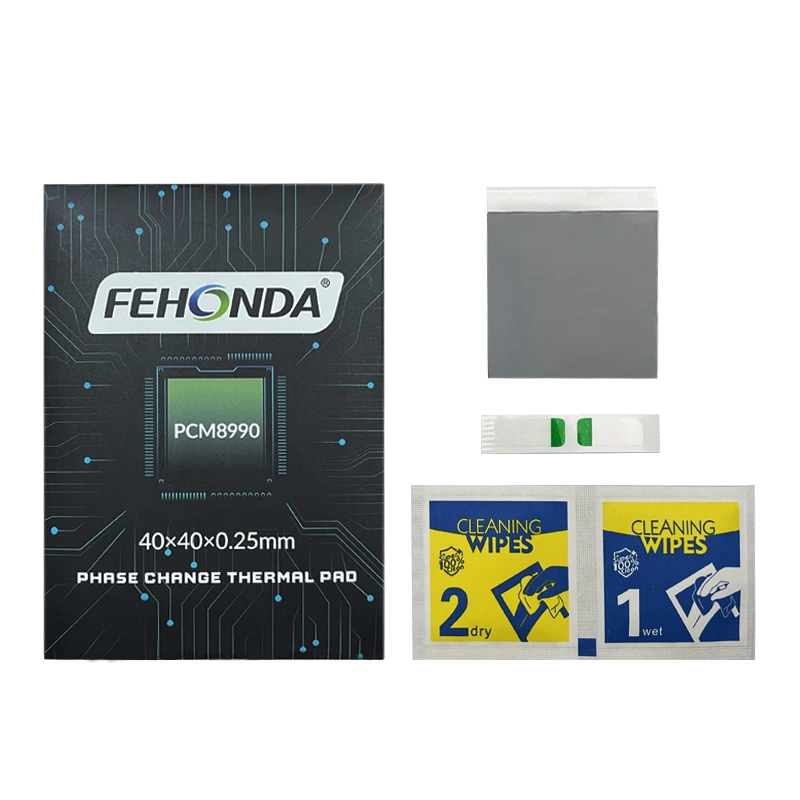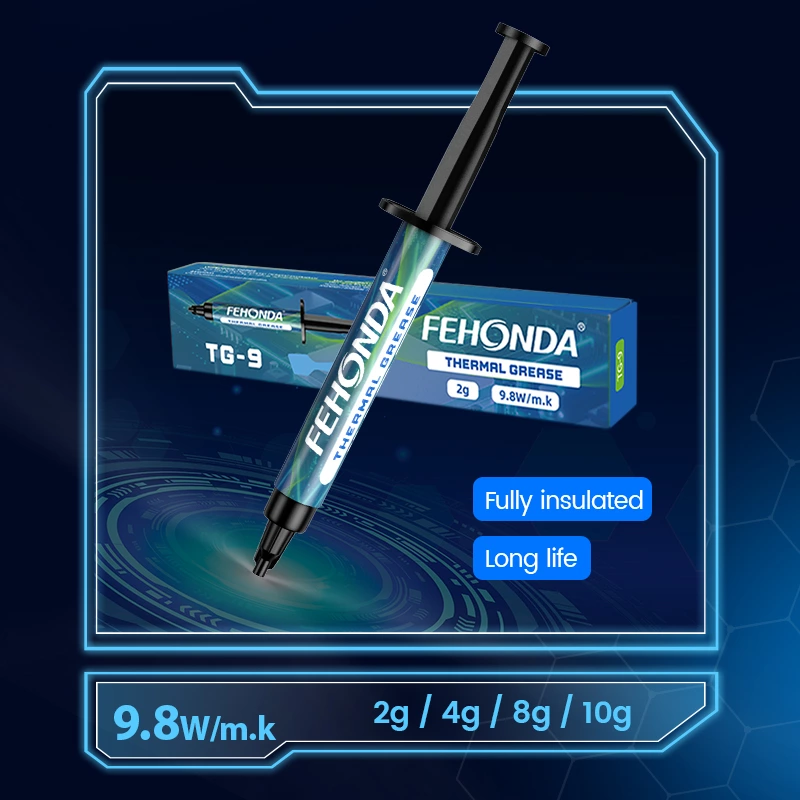The ZOTAC GAMING GeForce RTX 3060 Ti Twin Edge is a compact and capable graphics card, popular for delivering strong performance in a smaller form factor. To ensure this GPU maintains its performance, stability, and operational lifespan, effective thermal management is key. This guide focuses on the recommended thermal pad thicknesses for replacing the thermal pads on your ZOTAC RTX 3060 Ti Twin Edge.

ZOTAC GAMING GeForce RTX 3060 Ti Twin Edge: Thermal Pad Replacement Guide
Why Correct Thermal Pads are Crucial for Your ZOTAC RTX 3060 Ti Twin Edge
Thermal pads are essential for conducting heat away from critical components on your graphics card, such as the VRAM (Video Random Access Memory) chips and VRMs (Voltage Regulator Modules), to the heatsink. Proper heat dissipation prevents these components from overheating, which can lead to performance degradation and potential long-term damage.
Using old, worn-out, or improperly chosen thermal pads can result in:
- Increased Operating Temperatures: This may cause thermal throttling, where the GPU reduces its clock speeds to prevent overheating, thus lowering your gaming or workload performance.
- System Instability: Overheating can lead to game crashes, screen artifacts, or even unexpected system shutdowns.
- Reduced GPU Lifespan: Continuous exposure to high temperatures can shorten the operational life of your graphics card's sensitive components.
Replacing thermal pads with new, high-quality ones of the correct thickness is an important maintenance step to keep your ZOTAC RTX 3060 Ti Twin Edge running optimally.
Recommended Thermal Pad Thickness for ZOTAC GAMING GeForce RTX 3060 Ti Twin Edge
For the ZOTAC GAMING GeForce RTX 3060 Ti Twin Edge, specific pre-cut dimensions for individual pads are not readily available in many public sources. However, information regarding the necessary thickness is as follows:
- Primary Recommended Thickness: According to available sources, the card primarily uses a 1.5mm thermal pad thickness (referred to as a "liner" in some contexts).
- Alternative Thickness: It is also reported that a 2mm thermal pad will also work. This might be a suitable alternative if 1.5mm pads are difficult to source or if the 2mm pads offer better compression and contact for your specific card's assembly.
Purchasing Recommendation: A single pack of 85mm x 45mm thermal pad (either 1.5mm or 2mm thickness, depending on your choice) should generally be enough material to cover the necessary surfaces (like VRAM and VRMs) once you cut the individual pieces.
Important Note on Dimensions: Unfortunately, specific length and width dimensions for each individual pad on this card are not detailed in the provided information. Users will need to carefully measure the VRAM chips, VRMs, and any other components that require thermal pads on their specific ZOTAC GAMING GeForce RTX 3060 Ti Twin Edge during disassembly to determine the exact sizes to cut from the chosen sheet.
Why Choose Fehonda Thermal Pads?
When undertaking a thermal pad replacement, especially when custom cutting is required, the quality of the thermal pad sheet is crucial. Fehonda thermal pads are a recommended option due to several benefits:
- Premium Quality: Fehonda utilizes high-grade materials in their thermal pads, ensuring excellent thermal conductivity and durability for long-lasting cooling performance.
- Enhanced Cooling: Specifically engineered to optimize heat transfer, these pads help reduce the operating temperatures of critical GPU components.
- Expertise: Fehonda specializes in thermal interface materials, offering products designed with an understanding of modern electronics' cooling needs.
- Versatile Solutions: Providing thermal pads in sheet form, like the 85x45mm size, allows for the flexibility to custom-cut pads for a wide variety of GPUs and specific component sizes.
Tips for Replacing Your GPU Thermal Pads (Custom Cutting Required)
Replacing GPU thermal pads requires precision, care, and patience, particularly when you need to measure and cut the pads yourself. If you are not experienced with GPU disassembly, consider seeking professional assistance or meticulously following detailed video guides for your specific ZOTAC RTX 3060 Ti Twin Edge model.
- Preparation: Gather your tools: new Fehonda thermal pad sheet (1.5mm or 2mm thickness), a precision screwdriver set, a sharp craft knife or precision scissors for cutting pads, a ruler or digital calipers for measuring, non-metallic prying tools (optional), high-purity isopropyl alcohol (90%+), and lint-free cloths. An anti-static wrist strap is crucial for protecting components.
- Disassembly & Measurement: Carefully disassemble your graphics card to expose the VRAM, VRMs, and other components that currently have thermal pads or require them. Before removing the old pads (if they are intact enough), measure their length and width accurately. If they are too degraded, carefully measure the surface area of the components themselves that require thermal padding. Note these dimensions.
- Remove Old Pads & Clean: Gently remove all old thermal pad material. Thoroughly clean the surfaces of the components and the heatsink contact points with isopropyl alcohol to remove any oily residue or debris. Ensure surfaces are completely dry before applying new pads.
- Cut New Pads: Based on your measurements, carefully and precisely cut the new Fehonda thermal pads from your chosen sheet (1.5mm or 2mm). Aim for clean, straight cuts. The pads should ideally cover the entire surface of the component without significant overhang.
- Apply New Pads: Remove the protective film from one side of a newly cut pad, apply it to the corresponding component, then remove the film from the other side just before reattaching the heatsink.
- Reapply GPU Thermal Paste: Since the heatsink is removed from the GPU die, you will also need to clean the old thermal paste from the GPU die and apply a fresh, even layer of new, high-quality thermal paste.
- Reassembly: Carefully reassemble your graphics card, ensuring even pressure when reattaching the heatsink. Do not overtighten screws, as this can damage the PCB.
- Testing: Install the card back into your PC and monitor temperatures under load (e.g., using benchmarking software or demanding games) to verify the success of the replacement and ensure temperatures are stable.
Share Your Findings: Since specific dimensions for this model are scarce, if you undertake this upgrade and determine the precise measurements for each pad, consider sharing that information with communities or contacting sources like Fehonda to help others.
Where to Purchase Fehonda Thermal Pads
For reliable, high-quality Fehonda thermal pad sheets suitable for your ZOTAC GAMING GeForce RTX 3060 Ti Twin Edge, online marketplaces like AliExpress are a common source.
FEHONDA Thermal Pad ===>>Click Here to Go to AliExpress and Buy Directly Now
Ensure you purchase an 85x45mm sheet of your chosen thickness (1.5mm or 2mm) from a reputable seller.
Conclusion: Optimize Your ZOTAC RTX 3060 Ti Twin Edge's Cooling
Proper thermal pad replacement is key to maintaining the performance and health of your ZOTAC GAMING GeForce RTX 3060 Ti Twin Edge. By using high-quality Fehonda thermal pad sheets (of 1.5mm or 2mm thickness) and carefully measuring and cutting the individual pieces to fit your card's components, you can significantly improve your GPU's thermal performance. This leads to a cooler, potentially quieter, and more reliable gaming or creative experience.