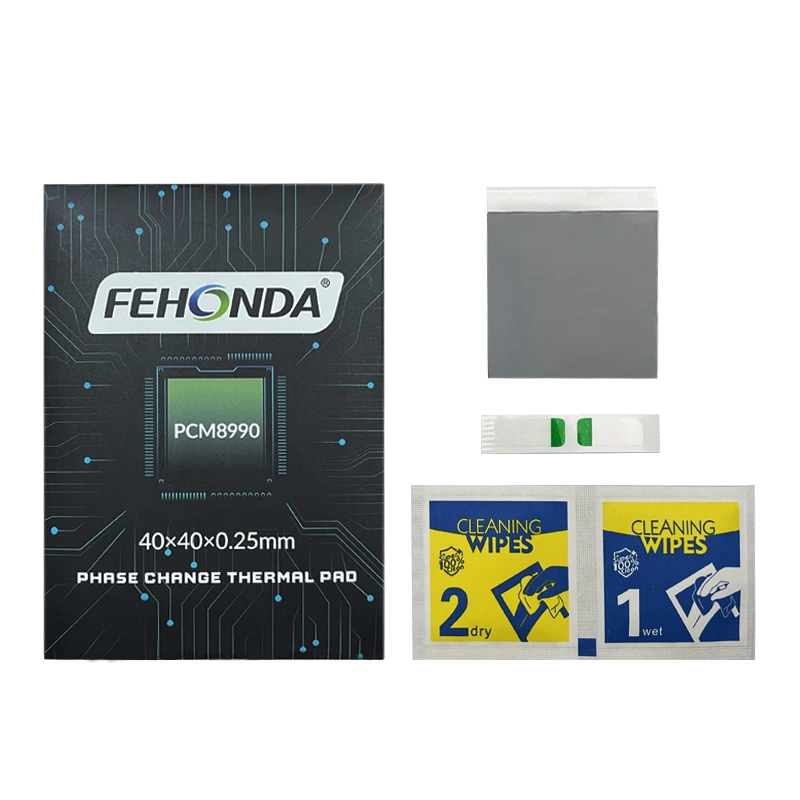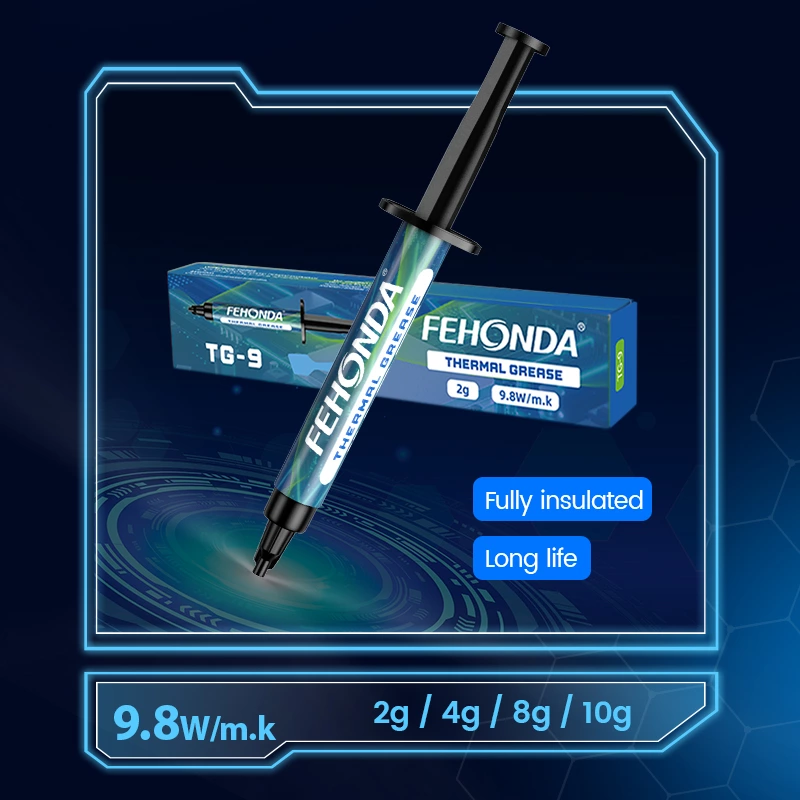The EVGA GeForce RTX 3060 XC GAMING 12GB GDDR6 is a popular choice for gamers seeking a balance of performance and value. To ensure this graphics card operates at its optimal temperature, maintaining its performance and extending its lifespan, effective thermal management is key. A critical aspect of this is using correctly sized and high-quality thermal pads. This guide provides the specific thermal pad dimensions required for your EVGA RTX 3060 XC GAMING.

EVGA RTX 3060 XC GAMING: Thermal Pad Sizes & Replacement Guide
Why Correct Thermal Pads are Crucial for Your EVGA RTX 3060 XC GAMING
Thermal pads are vital for transferring heat away from critical components on your graphics card, such as the VRAM (Video Random Access Memory) modules and VRMs (Voltage Regulator Modules), to the heatsink where it can be dissipated. Proper heat transfer is essential for preventing overheating.
Using worn-out, incorrectly sized, or low-quality thermal pads can lead to:
- Increased Temperatures: Leading to thermal throttling, where your GPU reduces its performance to prevent damage.
- Reduced Performance: You won't get the full power your RTX 3060 XC GAMING is capable of delivering.
- System Instability: Overheating can cause crashes, freezes, and graphical artifacts.
- Shortened GPU Lifespan: Prolonged exposure to high temperatures can degrade components over time.
By replacing your thermal pads with the correct sizes and high-quality materials, you ensure efficient heat transfer, leading to enhanced cooling, stable performance, and a longer-lasting graphics card.
Accurate Thermal Pad Sizes for EVGA GeForce RTX 3060 XC GAMING 12GB GDDR6
Getting the right thermal pad thickness and dimensions is essential for proper contact and heat dissipation. For the EVGA GeForce RTX 3060 XC GAMING 12GB GDDR6, all required pads are 2mm thick.
The specific pad requirements are as follows:
- Set of three VRAMs #1: Three (3) pieces, each 40mm x 15mm x 2mm
- Set of three VRAMs #2: Three (3) pieces, each 40mm x 15mm x 2mm
- Set of two VRAMs: Two (2) pieces, each 25mm x 15mm x 2mm
(Note: The EVGA GeForce RTX 3060 Ti XC has different requirements, typically only needing two 40x15x2mm stripes. This guide is specifically for the EVGA GeForce RTX 3060 XC GAMING 12GB GDDR6.)**
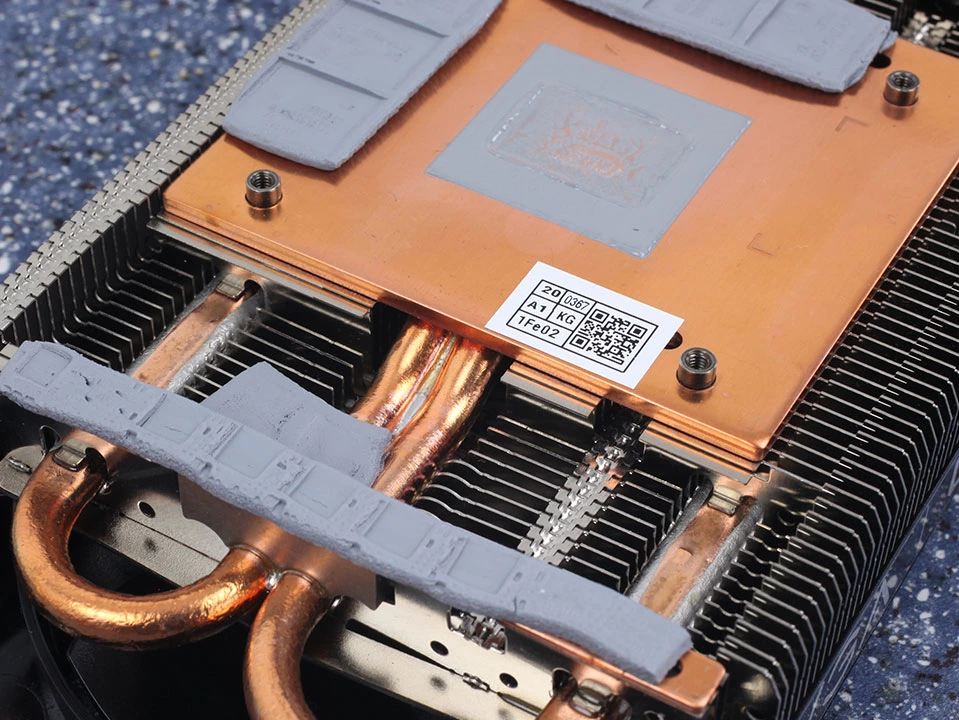
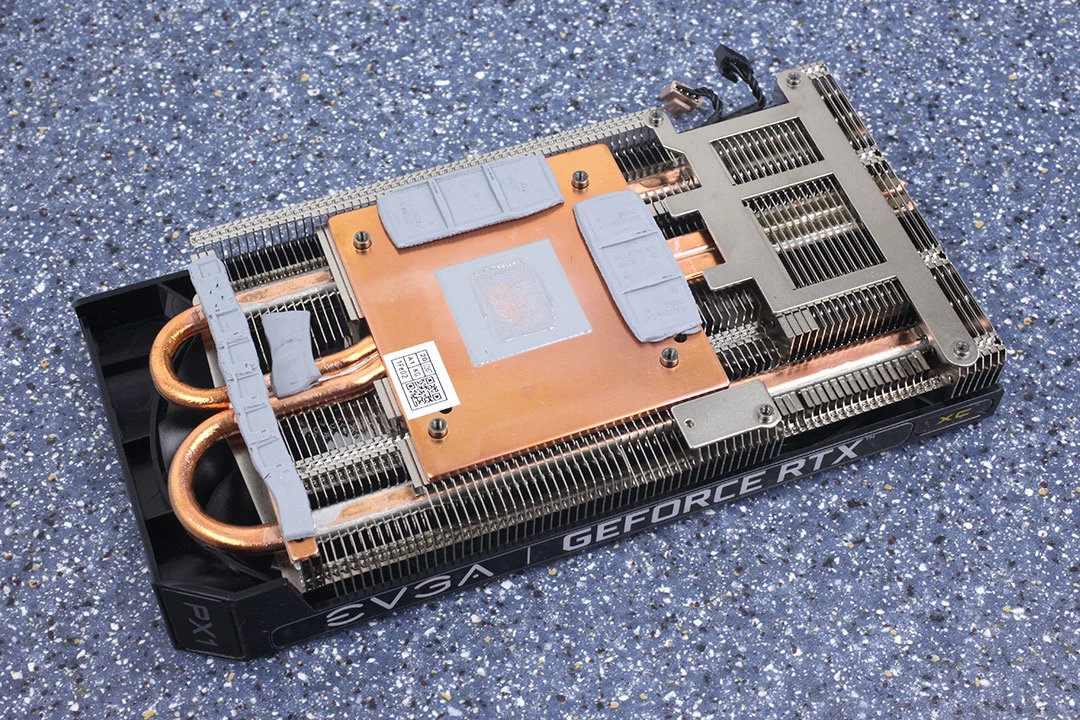
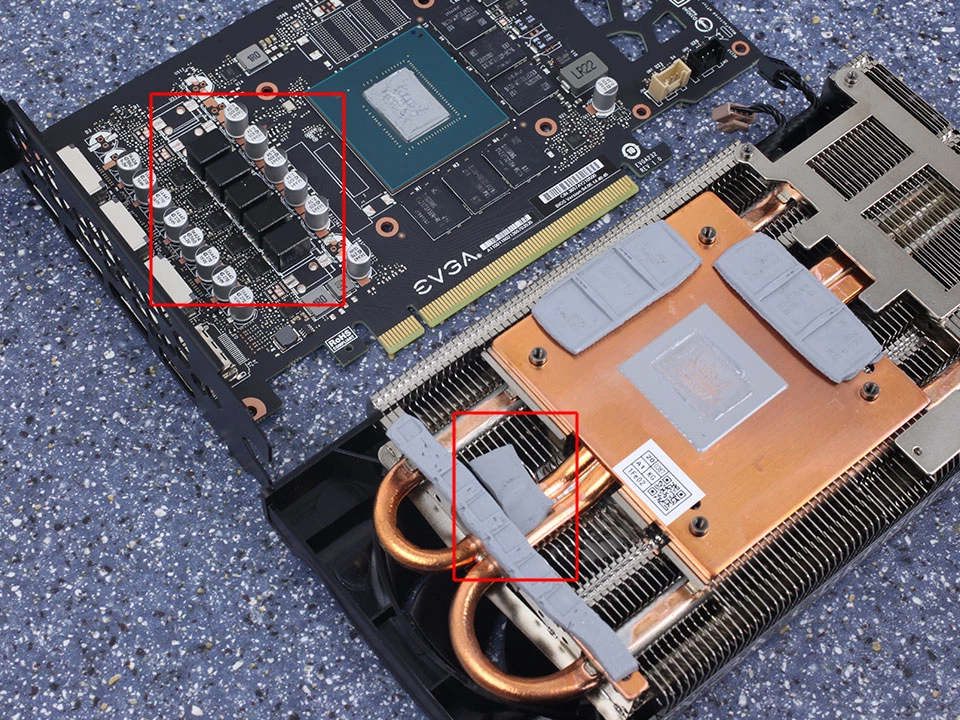
Purchasing Recommendation: You can safely replace all these pads by cutting them from a single 85mm x 45mm x 2mm thermal pad sheet, such as those offered by Fehonda. This provides enough material for all the individual pieces listed above.
Why Choose Fehonda Thermal Pads?
When it's time to replace the thermal pads on your EVGA RTX 3060 XC GAMING, selecting high-quality replacements is essential. Fehonda thermal pads offer distinct advantages:
- Premium Quality: Fehonda pads are manufactured from high-grade materials, ensuring excellent thermal conductivity and durability for sustained cooling performance.
- Enhanced Cooling: Specifically designed to improve heat transfer, these pads help to keep your GPU temperatures lower, ensuring stable and consistent performance.
- Expertise: Fehonda specializes in thermal solutions, bringing knowledge and precision to their product specifications.
- Versatile Solutions: Offering pads in various sizes and thicknesses, including sheets like the 85x45x2mm option perfectly suited for cutting custom sizes for your GPU.
By choosing Fehonda, you're investing in the longevity and peak performance of your EVGA RTX 3060 XC GAMING.
Tips for Replacing Your GPU Thermal Pads
Replacing thermal pads requires care and attention to detail. If you're unfamiliar with GPU disassembly, consider seeking professional help or watching detailed guides for your specific card model.
- Preparation: Gather your tools: new thermal pads (like Fehonda's 85x45x2mm sheet), a precision screwdriver set, non-metallic prying tools (optional), isopropyl alcohol (90%+), and lint-free cloths. Ensure you work in an anti-static environment.
- Disassembly: Carefully disassemble your graphics card to access the old thermal pads. This usually involves removing the backplate and the main heatsink assembly. Keep meticulous track of all screws and their locations.
- Remove Old Pads & Clean: Gently remove the old thermal pads. Clean the surfaces of the VRAM modules and heatsink contact points using isopropyl alcohol and a lint-free cloth to remove any residue.
- Cut and Apply New Pads: Carefully cut your new Fehonda thermal pad sheet into the required dimensions: six pieces of 40x15mm and two pieces of 25x15mm (all from the 2mm thick sheet). Remove any protective film and carefully apply the new pads to the designated VRAM areas. Ensure good contact.
- Reapply Thermal Paste (GPU Die): Since you've removed the heatsink, you'll also need to clean off the old thermal paste from the GPU die and apply a fresh layer before reattaching the heatsink.
- Reassembly: Carefully reassemble your graphics card, ensuring all connectors are properly seated and screws are tightened appropriately (but not over-tightened).
- Testing: Install the graphics card back into your PC and monitor temperatures under load to ensure everything is working correctly and cooling has improved.
Disclaimer: Disassembling your graphics card can void its warranty and carries a risk of damage if not done correctly. Proceed at your own risk.
Where to Purchase Fehonda Thermal Pads
Ready to give your EVGA GeForce RTX 3060 XC GAMING 12GB GDDR6 the cooling upgrade it deserves? You can find Fehonda Thermal Pads directly on AliExpress. The 85x45x2mm sheet is ideal for this GPU.
FEHONDA Thermal Pad ===>>Click Here to Go to AliExpress and Buy Directly Now
Always purchase from reputable sellers to ensure you receive genuine, high-quality products.
Conclusion: Keep Your EVGA RTX 3060 XC GAMING Running Cool and Fast
Using the correct 2mm thick thermal pads, cut to the specified dimensions, is a critical aspect of maintaining your EVGA GeForce RTX 3060 XC GAMING 12GB GDDR6. Opting for high-quality Fehonda thermal pads will help ensure superior cooling, stable performance, and longevity for your graphics card. Don't let degraded thermal pads compromise your gaming or creative work – invest in proper cooling today!