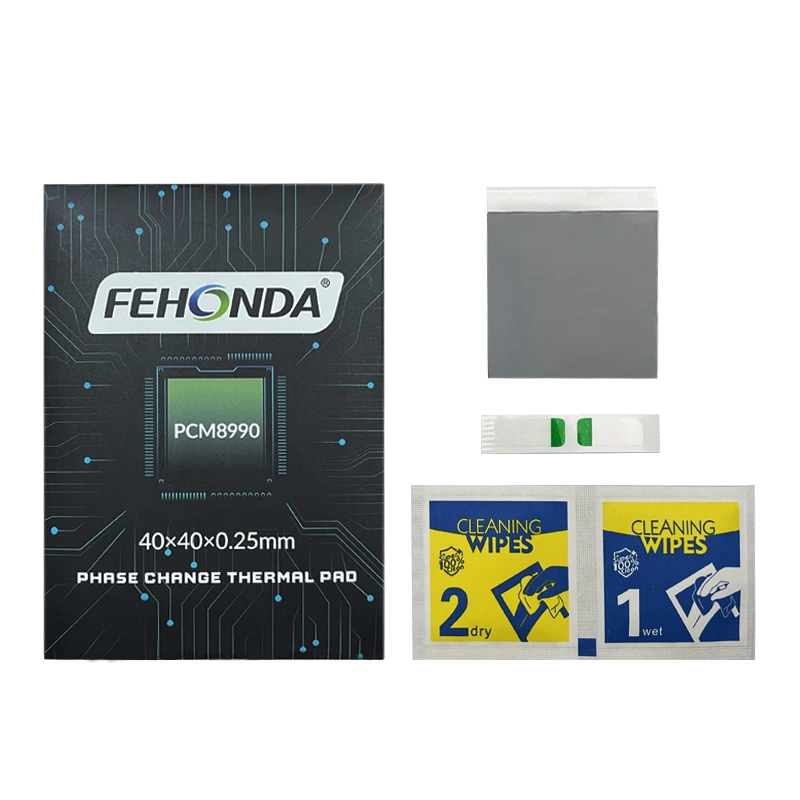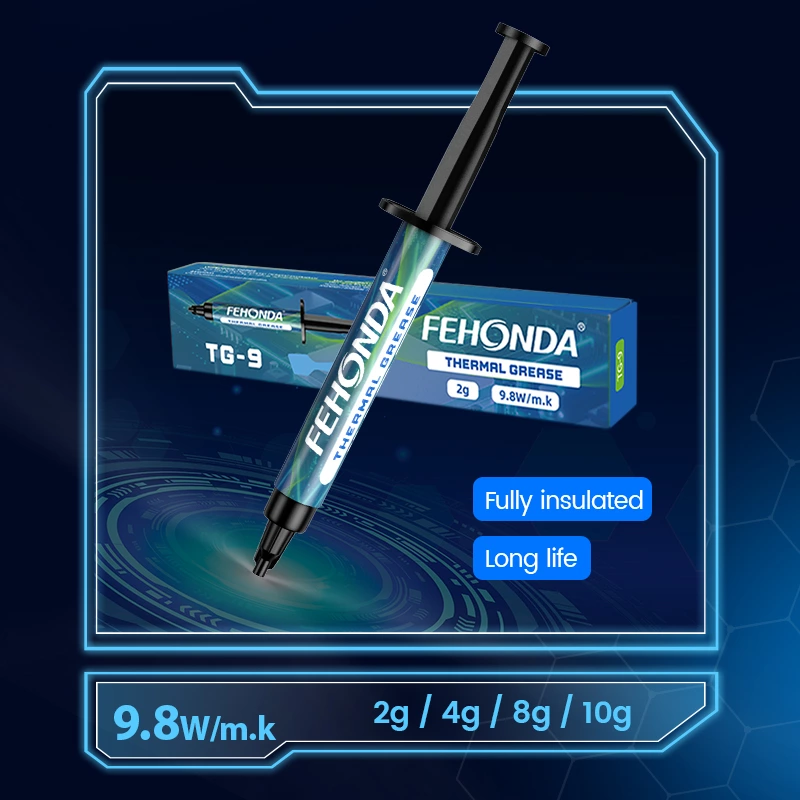Why Correct Thermal Pads are Crucial for Your Gainward RTX 3080 Phoenix
Thermal pads are vital for conducting heat away from critical components on your graphics card. For the VRAM (Video Random Access Memory) modules and other heat-generating components on the front of the PCB, efficient heat transfer to the heatsink is essential to prevent overheating.
Using old, deteriorated, or incorrectly sized/thicknessed thermal pads can lead to:
- Increased Component Temperatures: This can lead to instability, artifacts, and in extreme cases, shorten the lifespan of these components.
- Performance Throttling: If components overheat, the GPU may reduce its performance to compensate, affecting your gaming or professional workload experience.
- Overall System Instability: Overheating components can contribute to broader system instability and crashes.
Replacing front-side thermal pads with new, high-quality ones of the correct thickness is an important maintenance step to keep your Gainward RTX 3080 Phoenix running optimally.
Recommended Front Side Thermal Pad Thickness & Sheets for Gainward GeForce RTX 3080 Phoenix
The provided information specifies the thermal pad requirements for the VRAM modules and other components located on the front side of the PCB for the Gainward GeForce RTX 3080 Phoenix.
VRAM (Front Side of PCB):
- Required Sheet & Thickness: Uses 1mm thick thermal pads. It is recommended to use one (1) sheet of 85mm x 45mm x 1mm thermal pad material for these VRAM modules.
- Individual pads for all VRAM modules on the front will need to be carefully measured and cut from this 1mm thick sheet.
Other Components on the Front Side of PCB:
- Required Thickness: These components also use 1mm thick thermal pads.
- These pads will also need to be measured and cut from 1mm thick thermal pad material. Depending on the extent of coverage, the 85x45x1mm sheet mentioned for the VRAM might be sufficient, or an additional/larger sheet (like 100x100x1mm) might be advisable to ensure enough material for all front-side components.
Important Note on Back Side Components (VRAM, VRM, etc.): The information provided only specifies thermal pad requirements for the front side of the VRAM and PCB. For any components on the back side of the PCB (such as rear-mounted VRAM modules or VRMs under the backplate, which are common on RTX 3080 models), you will need to carefully disassemble your card, identify these components, and meticulously measure the existing pads (if reliable) or the component-to-backplate gaps to determine the required thicknesses and dimensions yourself. This guide cannot provide specifications for the back side components based on the current details.
Crucial Action: Measure Individual Front-Side Pad Dimensions! Even for the front-side components, while a sheet size is recommended for the VRAM, specific length and width dimensions for each individual memory module's pad or other PCB components are not detailed. Users MUST carefully measure all VRAM chips and other relevant components on the front of their specific Gainward RTX 3080 Phoenix during disassembly. This will allow you to determine the exact sizes to cut from your 1mm thermal pad sheet(s).
Why Choose Fehonda Thermal Pads?
When undertaking a thermal pad replacement, the quality of the thermal pad material is crucial. Fehonda thermal pads are a recommended option due to several benefits:
- Premium Quality: Fehonda utilizes high-grade materials in their thermal pads, ensuring excellent thermal conductivity and durability for long-lasting, effective cooling.
- Enhanced Cooling: Specifically engineered to optimize heat transfer, these 1mm pads can help significantly reduce the operating temperatures of your GPU's front-side components.
- Expertise: Fehonda specializes in thermal interface materials, offering products designed with an understanding of the cooling needs of modern, high-performance electronics.
- Versatile Solutions: Providing thermal pads in various thicknesses and common sheet sizes (like 85x45mm or 100x100mm) offers the flexibility to custom-cut pads for numerous components.
Tips for Replacing Your GPU's Front-Side Thermal Pads
Replacing GPU thermal pads requires precision, care, and patience. If you are not experienced with GPU disassembly, consider seeking professional assistance or meticulously following detailed video guides for your specific Gainward RTX 3080 Phoenix model.
- Preparation: Gather your tools: new Fehonda 1mm thick thermal pad sheet(s) (e.g., one 85x45x1mm sheet for VRAM, and potentially another or a larger sheet for other front PCB components), a precision screwdriver set, a sharp craft knife or precision scissors for cutting pads, a ruler or digital calipers for measuring, non-metallic prying tools (optional), high-purity isopropyl alcohol (90%+), and lint-free cloths. An anti-static wrist strap is crucial to protect components.
- Disassembly & Front-Side Component Measurement: Carefully disassemble your graphics card to expose the VRAM modules and other components on the front of the PCB. Meticulously measure the length and width of each VRAM chip and any other front-side component that requires a 1mm thermal pad.
- Remove Old Pads & Clean: Gently remove all old thermal pad material from the front-side components. Thoroughly clean the surfaces of these components and the heatsink contact points with isopropyl alcohol to remove any oily residue or debris. Ensure surfaces are completely dry before applying new pads.
- Cut New 1mm Pads: Based on your measurements, carefully and precisely cut the new Fehonda thermal pads from your 1mm sheet(s). Aim for clean, straight cuts. The pads should cover the entire surface of each respective component.
- Apply New Pads: Remove the protective film from one side of a newly cut pad, apply it to the corresponding front-side component, then remove the film from the other side just before reattaching the heatsink. Ensure good contact.
- Reapply GPU Thermal Paste: Since the heatsink is removed from the GPU die, you will also need to clean the old thermal paste from the GPU die and apply a fresh, even layer of new, high-quality thermal paste.
- Reassembly & Back-Side Assessment: Carefully reassemble your graphics card, ensuring even pressure when reattaching the heatsink. If you plan to address back-side pads, this would be the stage (before full reassembly of any outer casing) to assess and measure those components if you haven't already.
- Testing: Install the card back into your PC and monitor temperatures, especially VRAM temperatures if your software supports it, under load (e.g., using benchmarking software or demanding games) to verify the success of the front-side pad replacement.
Where to Purchase Fehonda Thermal Pads
For reliable, high-quality Fehonda thermal pad sheets suitable for the front side of your Gainward GeForce RTX 3080 Phoenix, online marketplaces like AliExpress are a common source.
FEHONDA Thermal Pad ===>>Click Here to Go to AliExpress and Buy Directly Now
Ensure you purchase 1mm thick thermal pad sheets from a reputable seller, acquiring enough material (e.g., one 85x45x1mm sheet for VRAM, and potentially more for other front PCB components, or a single larger 100x100x1mm sheet) to cover all targeted front-side components.
Conclusion: Optimize Your Gainward RTX 3080 Phoenix's Front-Side Cooling
Proper thermal pad replacement for the VRAM and other components on the front side of the PCB is key to maintaining the performance, stability, and health of your Gainward GeForce RTX 3080 Phoenix. By using high-quality Fehonda 1mm thermal pad sheets and carefully measuring and cutting the individual pieces to fit your card's front-side layout, you can significantly improve their thermal performance. Remember, this guide specifically addresses the front-side components based on the information provided; any thermal pads on the back side of the PCB will require your own assessment for thickness and dimensions.